Configuring SSCC-18 Package IDs for EDI.
Acctivate can automatically generate an SSCC-18 package ID for EDI Trading Partners.
Acctivate allows an SSCC-18 on GS1-128 labels. To make the SSCC 20 characters long, go to the EDI Trading Partner in Configuration Manager and select the Customer Purchase Order tab. Check "Include SSCCAI". This tells Acctivate to include the SSCC application identifier in the 856 ASN transaction file export. This will add a prefix of '00', changing the 18 digit SSCC code, also the Package ID, to 20 digits.
Following the directions here, add a 7 to 10 digit Company Prefix to the Package Document Numbers. This is a number received when registering with GS1. This will be specific to your company. Generally, it is 7 digits. For the "Next" number, set it at a number like 100. The "High" number needs to be "999999999", exactly nine 9s.
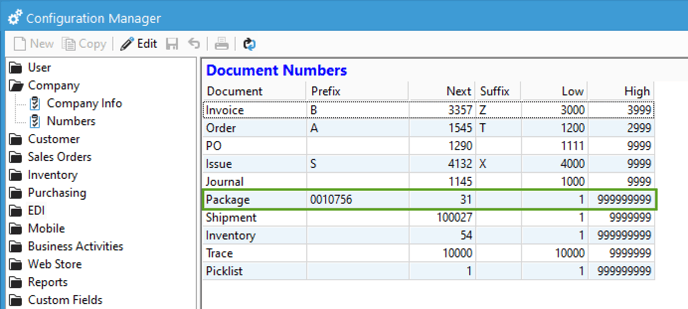
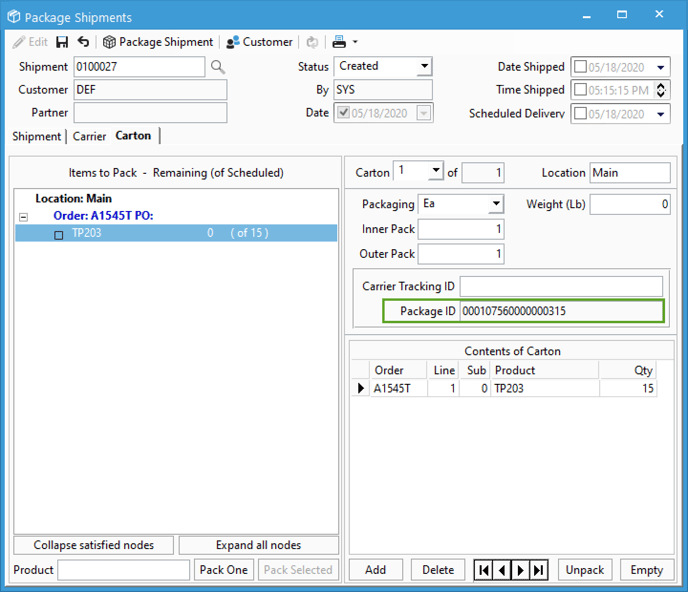
Altogether the SSCC-18 will be assembled as:
2 digit Prefix from the EDI Trading Partner option in Configuration Manager + 1 digit added
by the database as the Extension + 7 digit Prefix + 9 digit package number + 1 digit added
by the database as the Check Digit
It will look something like this, without the added spaces:
(00) 0 1234567 123456789 0
In the screenshot above the SSCC-18 with 2 digit application identifier prefix would be (00) 0 0010756 000000031 5 and displayed as (00) 000107560000000315.
For further information on setting up EDI Trading Partners, please review our EDI setup article. You can learn more about GS1-128 standards for the SSCC barcode here.