SSL Certification error with Acctivate Mobile WMS
This message may pop up when going to SERVERNAME/accthandheld and using while SSL that does not have a valid security certificate:
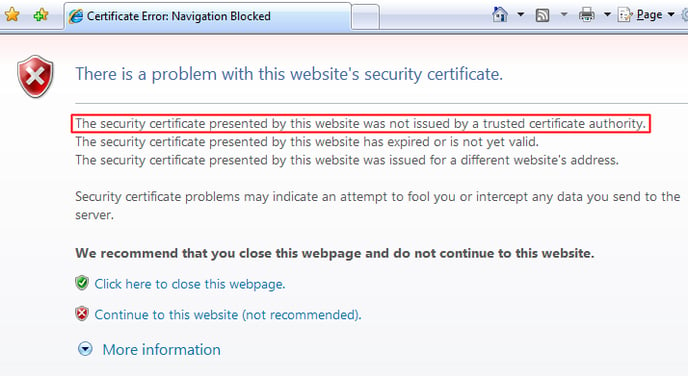
Acctivate Support may recommend speaking with your IT provider in order to resolve this issue and get the certificate renewed or created. This may cause conflicts with the Acctivate mobile installation if a user chooses "Continue to this website (Not Recommended)". This error may appear on the mobile when installing: "Error 12055 cannot open cablist.txt".
To check if the IIS Default app pool is using SSL, go to Start -> Run -> "inetmgr" then press "Enter".
You should see the IIS Manager window. Browse down the web site tree , Expand SERVERNAME -> expand Sites -> expand Default Web Site -> Click on ACCTHandheld.
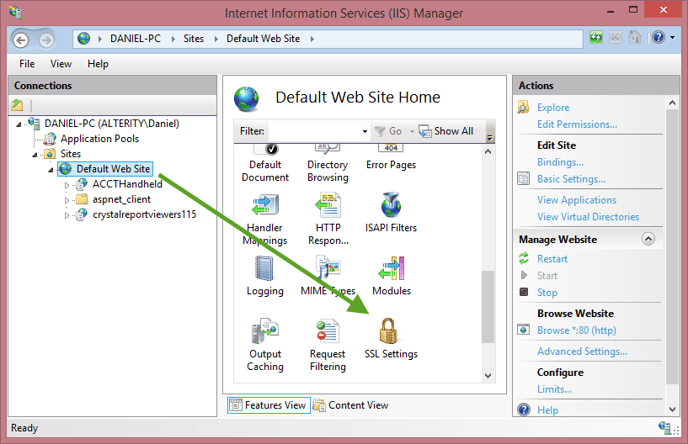
Click on SSL Settings. If checked, then the default website is using SSL. Unchecking will disable SSL for just the ACCTHandheld website and the message will no longer appear.
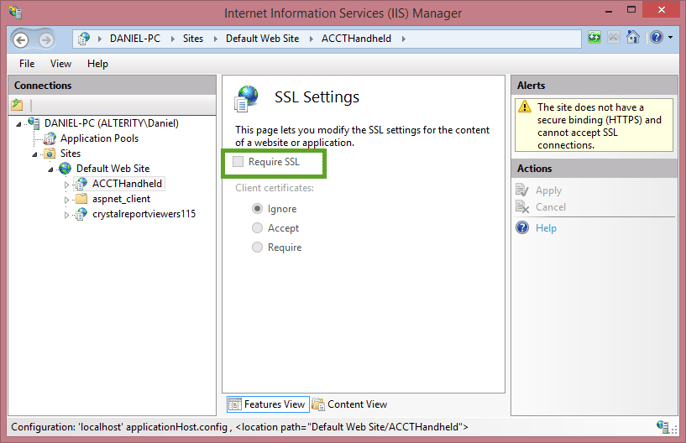
Acctivate mobile installation website does not require SSL certification. We recommend setting up the default website with basic settings without SSL. Only enable if you understand IIS and Server certification.
If SSL is require for your setup, it's important to note that Windows Mobile 6.5 and earlier may not support SHA256 Encryption. Please reach out to the mobile Manufacturer to determine if SHA1 or SHA256 encryption is supported and or if the Manufacturer has an OS update to support newer encryption methods.