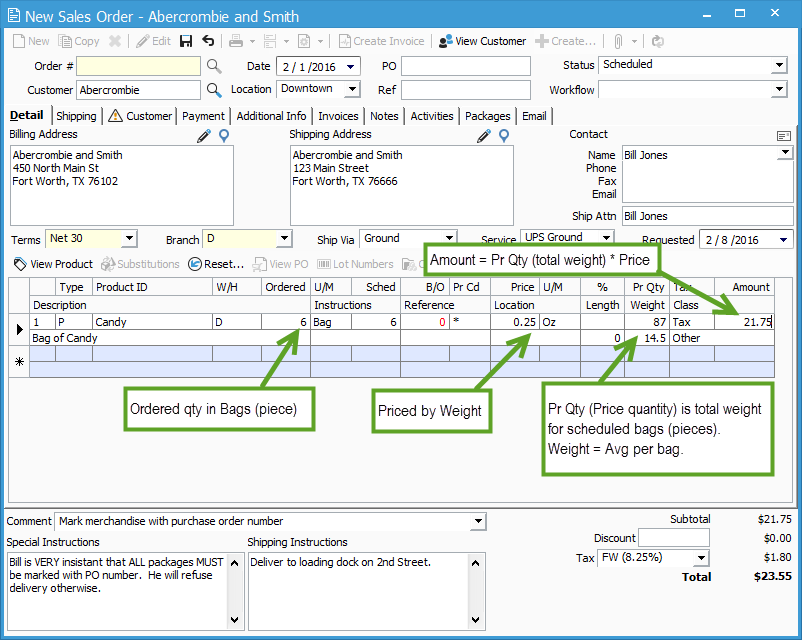How to stock by the piece and sell by the weight.
If you need to stock in each, case, or other such units but sell by the weight, check this article out.
You might have a situation where you sell items by the piece, but need to price them by their weight on sales orders.
(Note: This example is for a non-catch weight product, please review this help article for information on catch weight products)
For example, if you sell bags of small candies, you may want to keep your inventory stocked by the bag, but when you sell a bag of candy, you would price each bag by how much the bag of candy weighs.
In this case you would want to be able to change the weight on the sales order and have the price of the order change appropriately.
In order to do this, you need to first configure units of measure:
- Set up a weight specific relationship in Configuration Manager
- Set the Stocking Unit of your product to the appropriate piece unit (Bag in my example) with the Sales Unit being Bag as well.
- Set the List Price to the price per ounce with the ‘Unit’ set to Oz
- Set the default nominal weight of the product in the Specs tab and check the box for Variable
More specific instructions below:
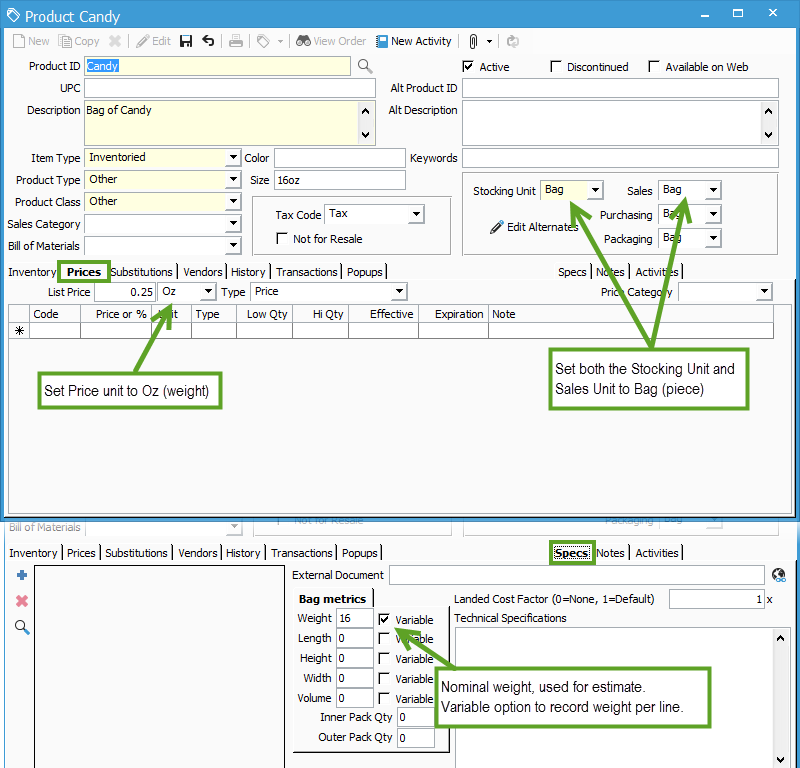
When you create the sales order, you will designate that they are ordering 1 Bag and the correct weight in ounces in the Weight field. Price will be calculated from the weight.