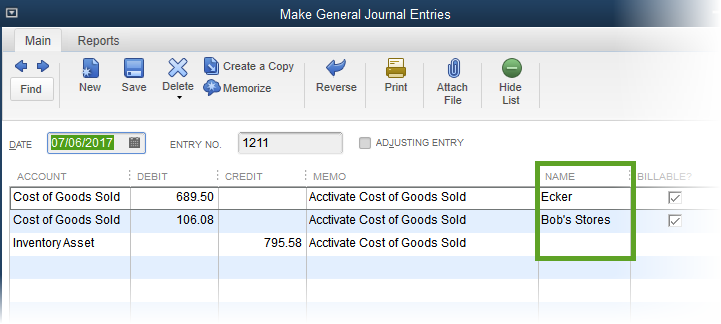Summarizing COGS by Customer / Job.
Navigate to File> Configuration Management> Sales Orders> Sales / COGS.
When configuring the Sales and Cost of Goods Sold account mapping, there is an option that can be enabled allowing COGS journals to be summarized by the Customer / Job on the invoice. To toggle this option navigate to File> Configuration Management> Sales Orders> Sales / COGS.
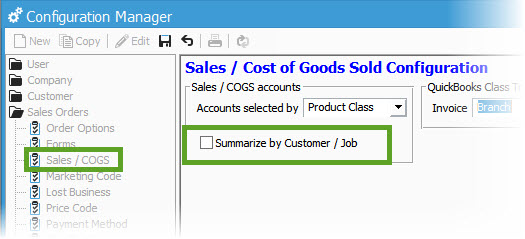
When the checkbox is unchecked, Acctivate will summarize the Cost of Goods Sold records into journals based on COGS accounts and transaction date.
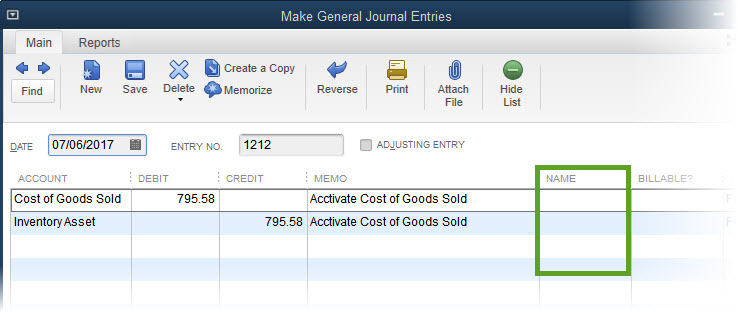
When the checkbox is checked, Acctivate will summarize the Cost of Goods Sold records into journals based on COGS accounts, transaction date, and by customer (or customer job). This associates the the COGS journal to a specific customer.