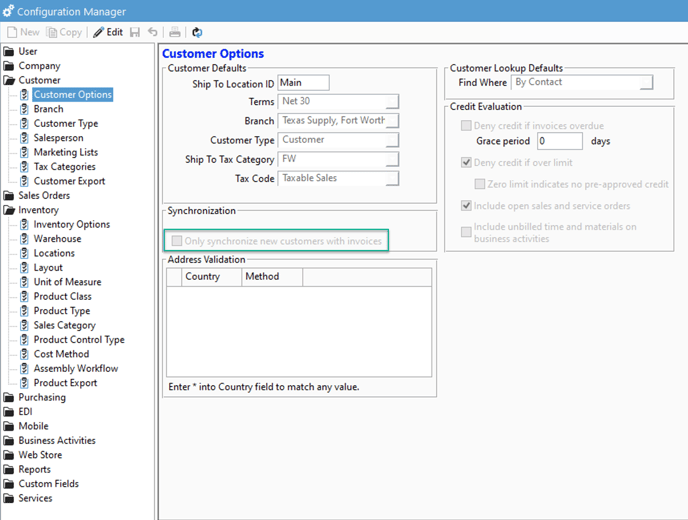Synchronizing only customers with invoices.
This article explains what steps to take to sync customers with invoices.
Acctivate includes an option to exclude the synchronization of a newly created customer to QuickBooks. Once you have created an invoice against a customer, both the customer and invoice will then be synced to QuickBooks at this time. This may be beneficial if you create or import many customer records that you may not necessarily do business with, or, if you need to control the number of customers that are synced to QuickBooks.
To select the option to only sync customers to QuickBooks when an invoice is created, follow these steps.
- In Acctivate, select File > Configuration Management.
- In the Configuration Manager browse to Customer > Customer Options.
- In the Synchronization section at the bottom, select the option to 'Only synchronize new customers with invoices'.