Why am I getting the error "The network name cannot be found"?
This run-time error can occur when a workstation can't access the Acctivate file shares on the server.
When starting Acctivate, users may receive the following message:
Run-time error ‘-2147024829 (80070043)’:
The network name cannot be found.
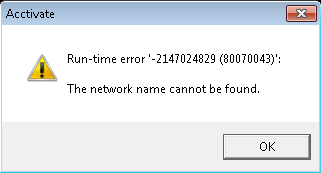
This message may be received if one of the Acctivate file shares can’t be browsed to from the workstation or the directory has been unshared. On the Acctivate server, review the Acctivate and AcctivateData shares exist. From the workstation, you should be able to browse to each of these file shares in Windows Explorer by entering in the UNC path to the directory share as:
\\servername\AcctivateData
You can read more regarding the Acctivate shares and configuration of those shares, here.