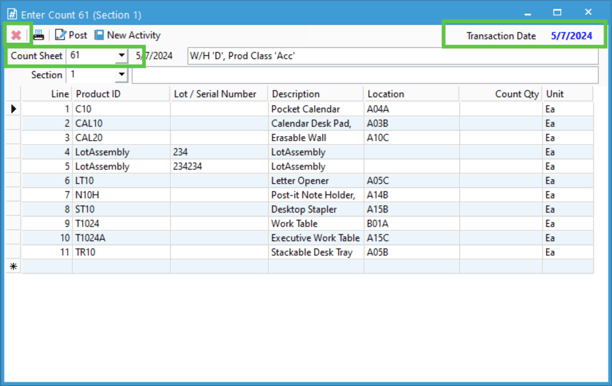"There are no products to be counted that match the selection" message trying to create an Inventory Count
Why users may receive a message stating "There are no products to be counted that match the selection" when printing an Inventory Count
When creating/printing an Inventory Count, users will select the warehouse and possibly use some other filters to query a batch of products. Products within a certain warehouse can only be selected to be counted on one count sheet at any given time.
Users may receive this message this message for one of two reasons:
- Based on the current selections (Warehouse and Product Class, for instance), there are no inventoried products to actually be counted! Use the Product Lookup to filter the products on that Product Class as well as the "Include Availability In" filter to filter on the warehouse you are printing a count sheet for.
- A Count Sheet has already been printed for the selection. This is the most likely scenario. Navigate to Inventory -> Enter Count. This will open the Enter Count window.
Here, you can review any open counts that may be old and probably should be deleted. Click the drop down next to the Count Sheet session number to review all old counts.
If you are satisfied the Enter Count transaction should be deleted, simply click the red [X] button on the toolbar.