Why am I getting "There was no endpoint listening at..." when printing from Mobile Device?
When attempting to print a report from the Mobile Device, you may see the exception returned below....
"There was no endpoint listening at net.pipe://localhost/Acctivate/4360/Service32Bit that could accept the message. This is often causes by an incorrect address or SOAP acction. See InnerException, if present for more details. Additional information is available in the log."
This is because IIS is not setup to accept 32bit application requests. To do this, you will need to be on the server where IIS was installed and setup originally. Once you are there, go to start > run inetmgr (https://msdn.microsoft.com/en-us/library/bb763170.aspx). That should bring up Internet Information Services (or IIS).
Click on Applications Pools then select DefaultAppPool or if you have a separate application pool for Acctivate mobile select that one instead, Right click and Set 32 Bit applications = TRUE.
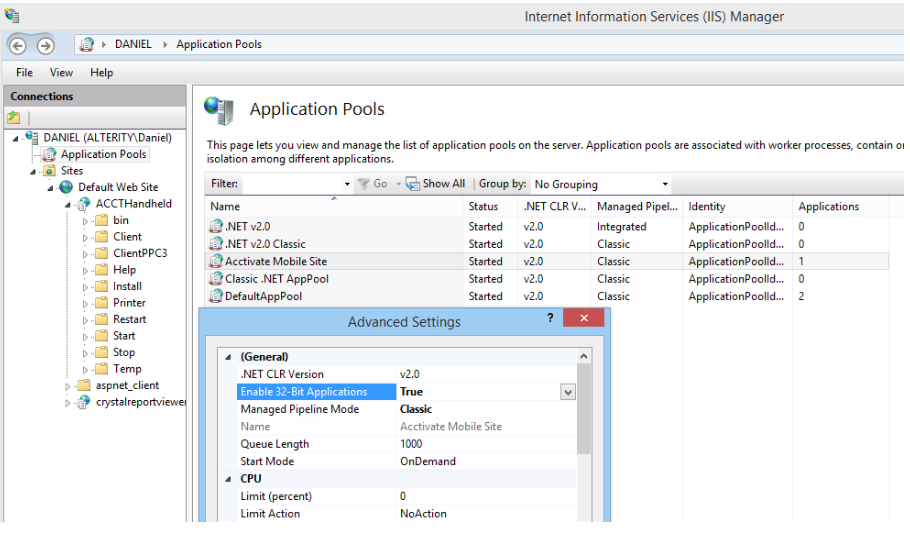
Once you enabled this click “OK”. For mobile to accept the changes, you may need to restart the IIS webservice