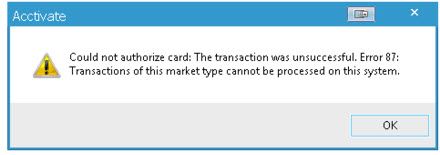Why did I Receive "Transactions of this market type cannot be processed on this system"?
Authorize.net requires users to select a market type of either Card Present (CP) or Card Not Present (CNP) for your merchant account during setup. Once selected the market type cannot be changed.
Transactions of this market type cannot be processed on this system.
Authorize.net requires users to select a market type of either Card Present (CP) or Card Not Present (CNP) for your merchant account during setup. Once selected the market type cannot be changed.
- Card Present – usually means the owner and the card are physically present at the time of purchase. Traditionally, merchants who process this type of payment will have a “brick and mortar” store and the card is swiped using a credit card machine.
- Card Not Present – is just that, the card is typically not present at the time of payment and would be keyed in manually. Merchants who receive a payment using this method typically receive orders from “Email/Online/Web Orders or Mail Order/Telephone Order (MOTO)”.
Users may receive a “Could not authorize card: The transaction was unsuccessful, Error 87: Transactions of this market type cannot be processed on this system.” when attempting to authorize a credit card as a Card Not Present (CNP) transaction with a Card Present (CP) market type or vice versa.