Troubleshooting Product Lookup Window Issues.
The Product Lookup window contains many different filters and options for conveniently searching the product list in Acctivate. This guide discusses common issues when using the Product Lookup window, as well as solutions to those issues.
Troubleshoot Product Lookup Window Issues
The Product Lookup (or Choose Product) window contains many different filters and options for conveniently searching the product list in Acctivate. This guide discusses common issues when using the Product Lookup window, as well as solutions to those issues.
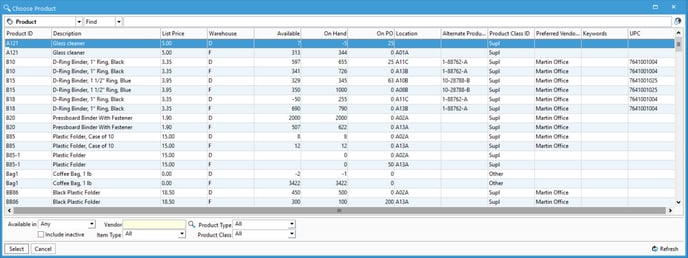
1. Issue: Products that exist in Acctivate are hidden from the Product Lookup window
Solutions:
 Refresh the results by clicking the Refresh button. Products that were recently created in Acctivate may not appear in the product lookup window immediately – refreshing the results will reload the results, including any previously hidden new products
Refresh the results by clicking the Refresh button. Products that were recently created in Acctivate may not appear in the product lookup window immediately – refreshing the results will reload the results, including any previously hidden new products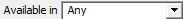 Check the warehouse in the “Available in” field. “Any” specifies all products currently linked to a warehouse. If this field is blank, Acctivate will search for all products regardless of warehouse (including those not associated with a warehouse).
Check the warehouse in the “Available in” field. “Any” specifies all products currently linked to a warehouse. If this field is blank, Acctivate will search for all products regardless of warehouse (including those not associated with a warehouse).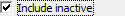 Check the “include inactive” checkbox. If a product has been set to “inactive”, it will be excluded from the product lookup results unless this option is checked.
Check the “include inactive” checkbox. If a product has been set to “inactive”, it will be excluded from the product lookup results unless this option is checked.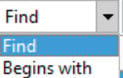 If using a search term, switch the filter from “Begins with” to “contains”. “Contains” will search for products that include the entire search term, while “begins with” will only return products that begin with the search term. For example, searching where a description begins with “printer” will exclude a product with a description of “laser printer”, while “contains” will show this product.
If using a search term, switch the filter from “Begins with” to “contains”. “Contains” will search for products that include the entire search term, while “begins with” will only return products that begin with the search term. For example, searching where a description begins with “printer” will exclude a product with a description of “laser printer”, while “contains” will show this product.
2. Issue: The columns “On Hand”, “Available” and “On PO” are hidden from the Product Lookup window
Solution: Change the “Available in” field to “Any” or choose a specific warehouse. If this field is blank, Acctivate will not return warehouse-specific quantity data in the lookup window.
3. Issue: The Product Lookup window takes several seconds to load
It’s common for some lookup windows to take longer than usual to load after an Acctivate update has been installed. This is due to the fact that as users search for products, data is cached in their local workstation’s memory. Once the product data has been cached, future queries run faster due to the previously cached data. After an update has been run, the cache is reset.
If your product list is exceptionally long, you may need to filter your product list down further using the filters at the bottom of the window. The more results that are excluded (for instance, inactive products), the faster the data will load.