Unable to connect to Evaluation Environment.
After selecting to download the Acctivate Evaluation RDP file, sent by your Acctivate Sales Representative, you may receive an error. This error may be received if the credentials saved on the RDP file are blocked by some Antivirus software.
Unable to connect to Evaluation Environment
After selecting to download the Acctivate Evaluation RDP file, sent by your Acctivate Sales Representative, you may receive the error, below: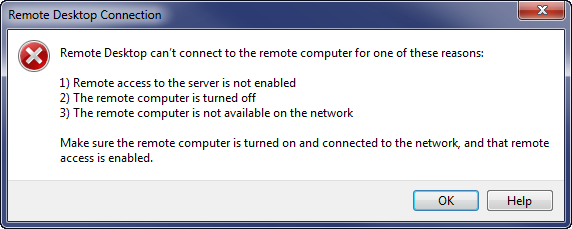
This error may be received if the credentials saved on the RDP file are blocked by some Antivirus software. Try the following steps to remedy the connection issue.
- Right-click the RDP file you have downloaded to your computer.
- Select to ‘Edit’ the RDP file.
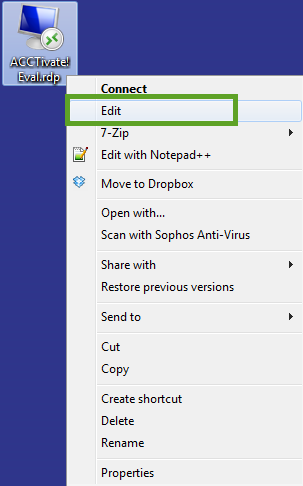
- When the Remote Desktop Connection window opens, check the “Always ask for credentials” option on the General tab.

- Once you have checked this option, select the [Connect] button to then connect to the Evaluation environment.
- At this point, you should be able to continue with Step 3 to connect with the environment