"Unable to locate sales order lines for this shipment" when opening a shipment
This message usually just means the shipment was created from a shipping workstation and there are no order lines it can relate to each carton. See the full article for details.
Sometimes when opening the Package Shipments window and selecting a particular shipment, you may get a message saying "Unable to locate sales order lines for this shipment". This message does literally mean it doesn't have sales lines it can use but it's most likely not actually a problem. This is because shipments are not only created through Package Manager; they can also be created by a shipping workstation exporting shipping information back into Acctivate.
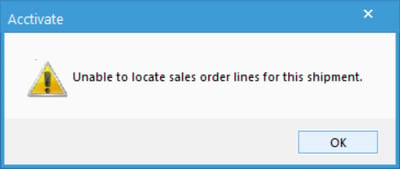
When a shipment is created from Package Manager, the items in the order(s) associated with that shipment are included in a list which can then be place into cartons for that shipment. In contrast, when an sales order is processed through a shipping workstation like UPS WorldShip or FedEx Ship Manager using the non-EDI setup, a shipment is created in Acctivate by the shipping workstation's export. This export only include order header level information so Acctivate can't tell from the information received from the shipping workstation what products in the order are associated with which package or carton. Because of this, the shipment created will have no associated sales order lines associated with it. This explains why the shipment will return the "Unable to locate sales order lines for this shipment" message when opened.
However, if the shipment was not created by a shipping workstation export and it had sales order lines associated with it previously, it may be that the lines on those sales orders had been deleted. You may need to cancel the shipment and recreate it so that it links to the proper line items once again.