Why am I unable to void an inventory session due to a closing date?
QuickBooks won't allow journals in a closed accounted period to be changed or deleted. Because of this, Acctivate doesn't allow it either.
Acctivate has a utility which allows users to Void Inventory Sessions, but Acctivate is only able to void sessions where all transactions within that session have a transaction date which is in the open accounting period set in QuickBooks. If a user attempts to void a session with transaction dates that are on or before that defined closing date, the user will get a warning message like in the screenshot below:
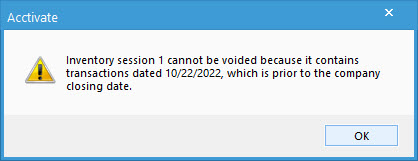
The reason the transactions cannot be voided is because voiding a transaction updates posted journals, which would then be updated in QuickBooks. Since Acctivate is not able to update data in QB that is on or before the defined closing date, the user is unable to void the posted transaction. In order to void the session, the closing date must be modified to be at least 1 day before the oldest transaction in the session, then a sync must be run so that Acctivate can recognize the updated closing date, then the user should be able to void the session. Be sure to sync again before re-defining the closing date in QuickBooks so that the updated journal is able to sync. For more information on resolving closing date sync errors, take a look at this article.