Resolving "Unknown payment method..." on a web store import.
'Unknown payment method...' during webstore import
Users may receive an error during a Sales Order import if the Payment Method imported in doesn't match the list of available Payment Methods. The following error notates the method of Payment from the webstore is specifically named 'authnetcim', which has a conversion set up in the webstore import map named 'Authorize.Net'. However, the actual Payment Method set up in QuickBooks and Acctivate configuration manager is specifically called 'AuthorizeNet', excluding the period.
"Unknown payment method 'Authorize.net' (Subdocument 'order' Table 'SalesOrderXML' Column 'PaymentMethod' Original Value 'authnetcim' Converted Value 'Authorize.Net'
The simple solution is to modify the conversion in the webstore template.
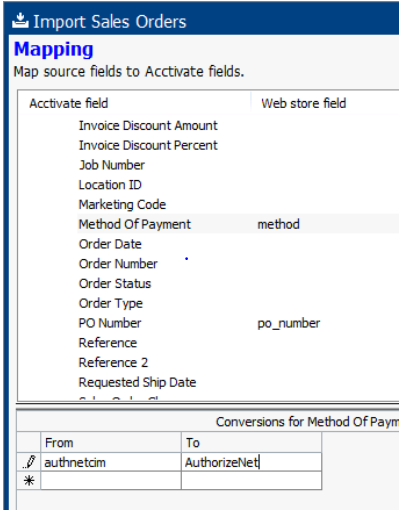
You can review the list of available payment methods by opening the payment method list in QuickBooks. Assuming no sync errors, everything that is active in that list is in Acctivate.