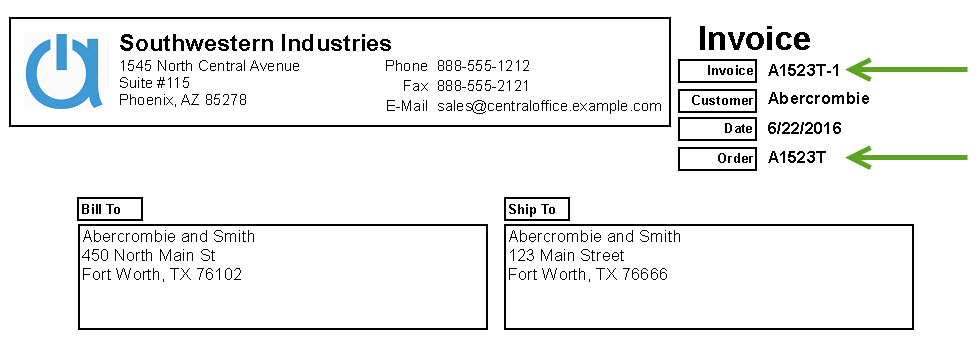Using Sales Order Number as Invoice Number.
This article explains how to use a sales order number as an invoice number.
By default, Acctivate maintains a separate list for Sales Order and Sales Invoice numbers. This allows multiple invoices to be created against a single sales order each with unique reference numbers. However, we recognize that some businesses prefer to have the invoice number match the sales order number. This can help make researching a specific sales order directly from your accounting software as the customer now only has one number to remember. To simplify sales order document numbering, Acctivate includes the Use Order Number as Invoice Number option.
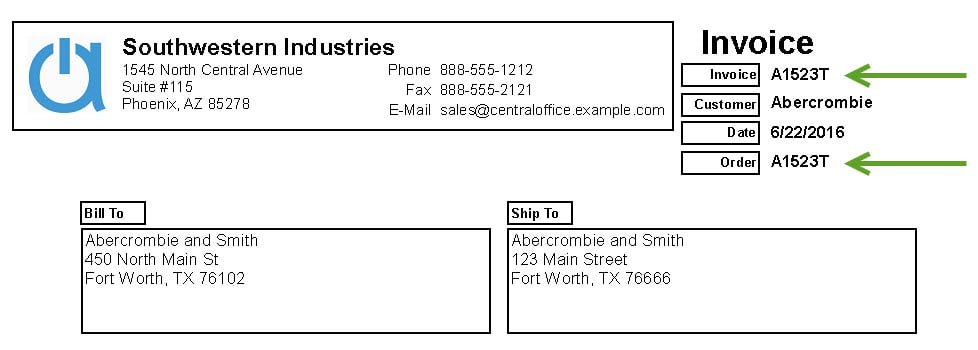
This option to configure your invoice number to match the sales order number can be enabled at any time, but we recommend that you review the Document Numbers in Configuration Management to ensure the Order Numbers will not conflict with existing Invoice Numbers. The Use Order as Invoice Number option can be found in the Order Options section of Configuration Management. To get to this window, go to File > Configuration Management > Sales Orders > Order Options.
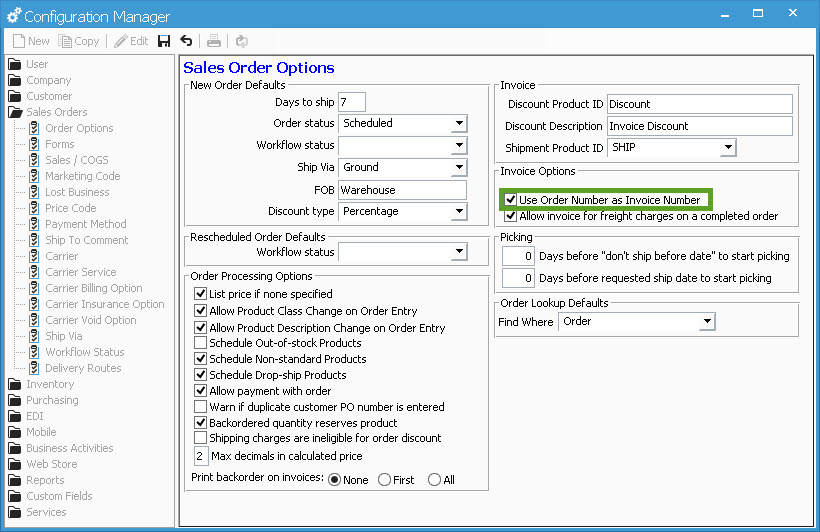
When there are partial invoices, the next invoice created after the first will result in a hyphenated Invoice number with an incremental suffix. For example, a second invoice for sales order A1878T would be A1878T-1. The third would end in -2, etc.