Using Business Activity Manager to bulk print/email Activities.
Business Activity manager can not only bulk update activities but also can bulk print and email them.
Business Activity manager allows you to not only bulk update Activities but also bulk email and print them. When emailing activities, Acctivate will use the contact email saved on the Business Activity record.
To Bulk print/email Activities, take these steps:
- Check off the desired activities that you're wanting to print or email.
- You can use filters to help you filter down to the desired records!
- Click on the "Action" button.
- Select the desired option to perform.
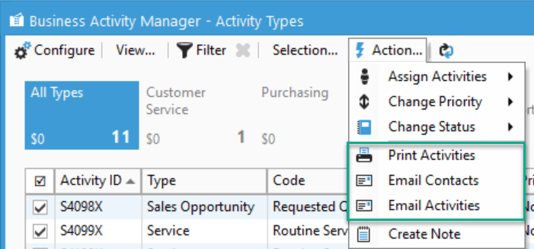
- Select "Print Activities" to print the activity documents for the selected activities.
- You will be asked to confirm the print if you'd like to print, this will mark the activities as printed which could affect some filters if you filter on "Printed" activities.
-
- Select "Email Contacts" to email the contacts on the activities.
- Emailing Contacts will not include the activity document.
- Select "Email Activities" to email the contacts the activity documents for the selected activities.
- Select "Email Contacts" to email the contacts on the activities.
- If you selected to print, the preview window will open allowing you to click "Print" or "Export" to print or export the documents.
- If you selected to email, the email windows will open allowing you to compose your emails or select your message template.