Finding the list of licensed modules.
If you need to know the status of your license, take these steps.
To view information about your Acctivate license, go to Help > License Information. This will open a window containing a list of all Acctivate modules you have purchased. If a recently purchased module does not appear in this list, click the “Refresh” button to update your license.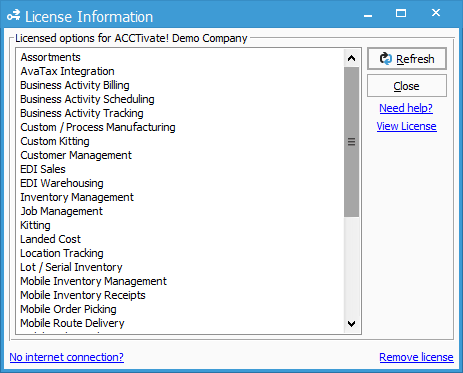
The following Standard Modules are included in Acctivate:
- Configuration Manager
- Customer Management
- Inventory Management
- Purchasing Management
- Sales Order Management
Optional Add-On Modules may include:
- Location Tracking
- Batch Process Manufacturing
- Shipping Workstation
- Lot / Serial Inventory
- Customer Self Service
- Web Store Integration
- Business Activity Tracking
- Purchasing Wizard
- Kitting / Assortments
- Business Activity Scheduling
- Mobile Inventory Receipts
- Mobile Order Picking
- Mobile Inventory Management
- Mobile Sales Orders
- Business Activity Billing
- EDI Manager
- Packaging Manager
- Mobile Route Delivery
- Lot / Serial Track and Trace