Viewing the size of the Acctivate Database.
How to view the size of the Acctivate Database using the Usage Metrics window
- In Acctivate, select Help > View Usage Metrics:
- Locate the Database Size Value:
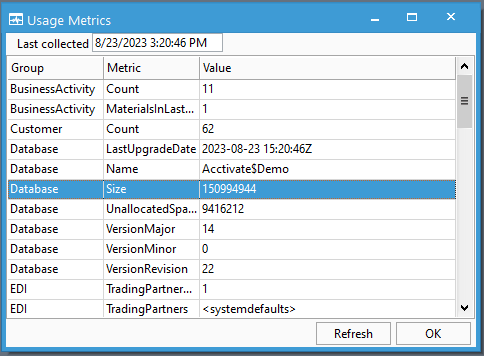
- The Value column is displayed in Bytes. Use a web browser to convert the Value from Bytes to Gigabytes (or Megabtyes):
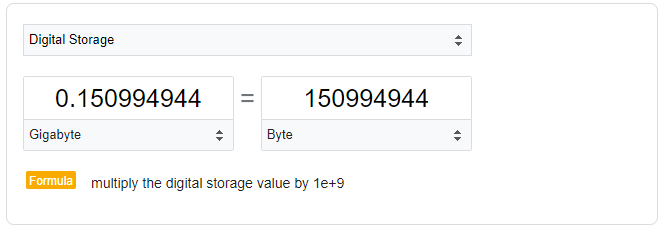
Keep in mind there are additional considerations when it comes to the size of your SQL database.