Understanding Namespaces, Tables And Values On The Source Values Window
The Source values window under Webstore configuration has three sections which determines how the webstore xml file is structured, and how it comes in to Acctivate.
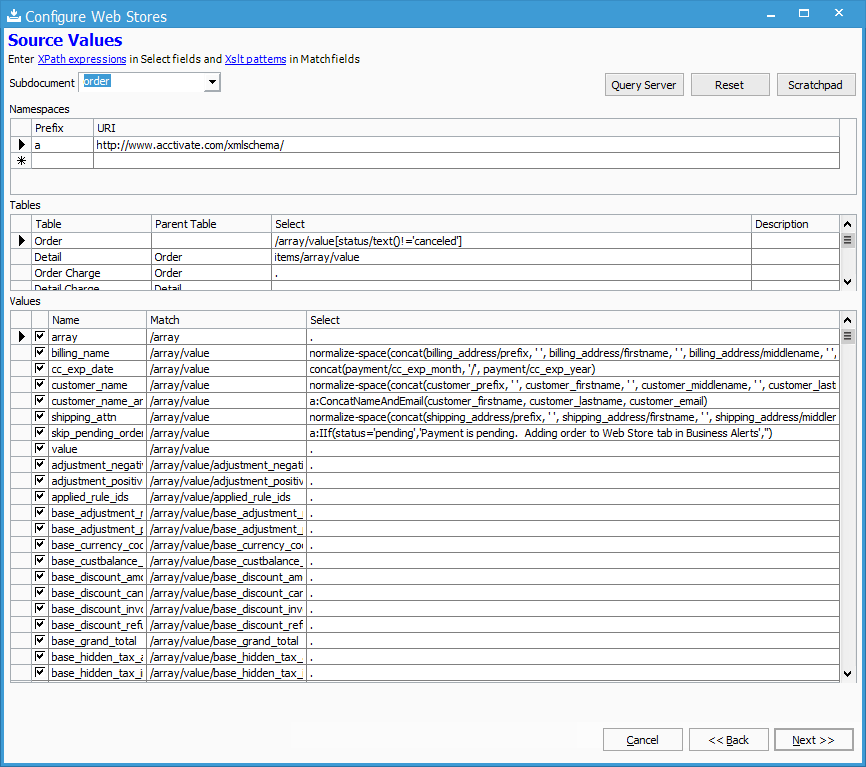
Namespace
Namespace is a way to define a scope for functions. By default URL http://www.acctivate.com contains Acctivate related functions that can be used on a particular xpath statement. When setting up a new store, the following information is filled in by default.
Prefix: a
URI: http://www.acctivate.com/xmlschema
Tables
This section determines how Acctivate will break up the xml in correlation with the customer or sales order window. The first entry in the table list determines where the order information generally is in the xml file. This will be the PARENT information and everything else will be follow suit under that path. Example in the above screenshot shows the “Order” is contained under select: /array/value (the rest is performing a function to convert to text and using an operator). Under the Order (which is the parent defined under the column “Parent Table”), “Detail” lines are going to be under select: “items/array/value”.
When creating table select statements, ensure that particular section repeats for every unique entry (in this example “Detail” will be consistent for every order). Duplicate detail lines on importing webstore imports might be a problem with the Table > Detail path.
Values
If you need to get a value from anywhere in the XML file, you can create a new path by scrolling all the way down the values window where a blank entry will appear. Just enter the “Name” of the path (this will appear on the MAPPING window after clicking NEXT), the match statement (which is the path to the value) and select (to select that value). If you need to do operations on the value that appears, click here to see common xpath operators and functions.