What is Landed Cost?
Landed Cost is the total cost of a landed shipment including purchase price, freight, insurance, and other costs up to the port of destination. It may also include the customs, duties, and other taxes levied on the shipment.
Landed Cost is the total cost of a landed shipment including purchase price, freight, insurance, and other costs up to the port of destination. It may also include the customs, duties, and other taxes levied on the shipment.
The Acctivate Landed Cost function allows you to allocate these costs across one or multiple Purchase Orders, Receipts, Transfers, and/or Assembly sessions by Quantity, Value, Weight, or Volume of the products. Acctivate also allows the functionality to change the way certain items are factored, or not factored, into the overall landed cost, using the Landed Cost Factor on the Specs tab of the Product Information window for each item.
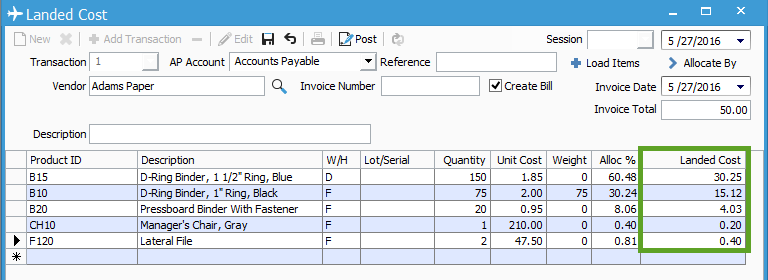
For more details on how to use Landed Cost click here. You will also need to Configure the Landed Cost Account too.