Why am I seeing strange symbols throughout the program or in emails?
If you find that you're seeing odd symbols throughout Acctivate, particularly in the "Edit Product" window or in emails, you may have a setting relating to UTF-8 turned on. Check out this article for a solution.
Windows allows you to use Unicode UTF-8 for worldwide language support if desired, however, sometimes this can affect various windows programs and cause strange symbols to appear where they aren't meant too. The symbols may appear like so:
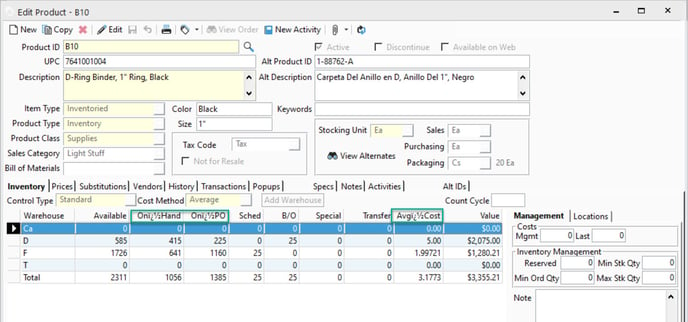
This could also cause emails to appear like so:
.png?width=558&name=Error2%20(2).png)
To fix this, you'll need to disable the "Use Unicode UTF-8 for worldwide language support" option in the control panel:
- Open up the Windows Control Panel by searching "Control Panel" in the taskbar search box.
- Go to the "Region" section.
- Click on the "Administrative" tab.
- Click "Change system locale..."
- Uncheck the "Beta: Use Unicode UTF-8 for worldwide language support"
- Click Ok and approve the PC restart.
After that, the weird symbols should disappear and emails should show normally.