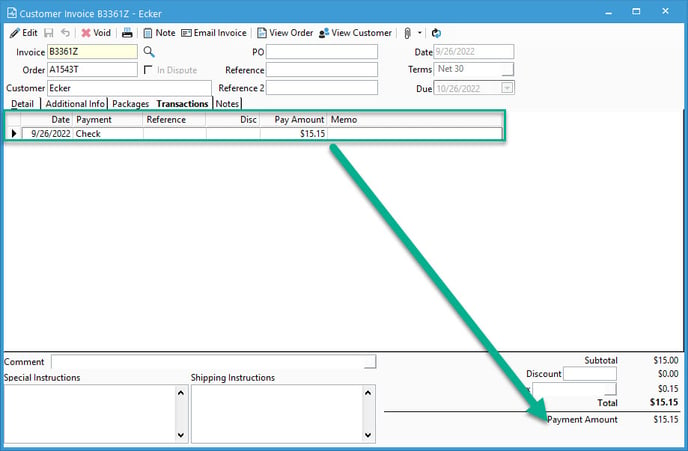Why does the payment tab on a sales order show "Payment not entered?"
Users may find that if they open the "Enter Sales Order" window and go to the "Payment" tab, the order may say "Payment not entered" despite having a payment entered. This article will explain why.
After invoicing an order, you may find that the "Payments" tab will display a "Payment not entered" message and no payment information like below:
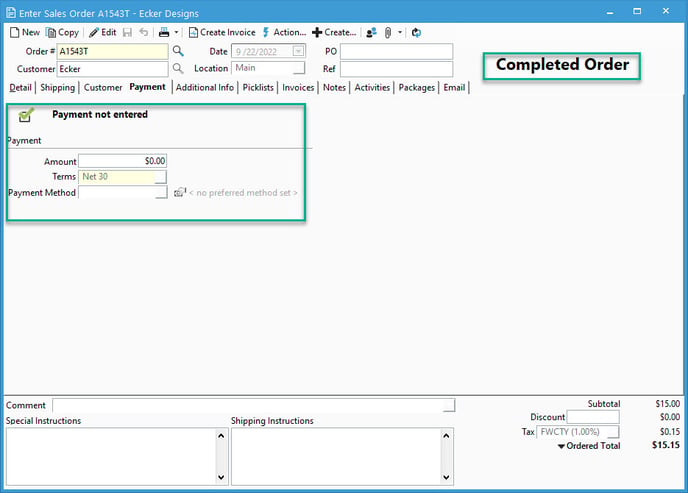
However, the Order did show a payment at one time:
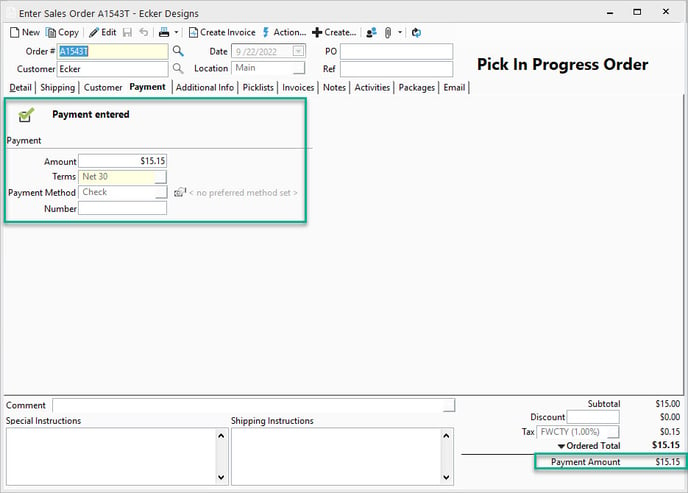 This is normal and to be expected. When you enter in payment information on this tab (or it's imported from the webstore) the payment information is only temporarily stored until the order is invoiced. At time of invoicing, anything on that payment tab is transferred to the invoice. Any pre-authorizations are formally authorized, and any cards are charged.
This is normal and to be expected. When you enter in payment information on this tab (or it's imported from the webstore) the payment information is only temporarily stored until the order is invoiced. At time of invoicing, anything on that payment tab is transferred to the invoice. Any pre-authorizations are formally authorized, and any cards are charged.
You can verify the Invoice was paid by clicking the "Invoice" tab on the sales order and opening the invoice. Once on the invoice, you can click the "Transactions" tab to review any and all transactions against the invoice.