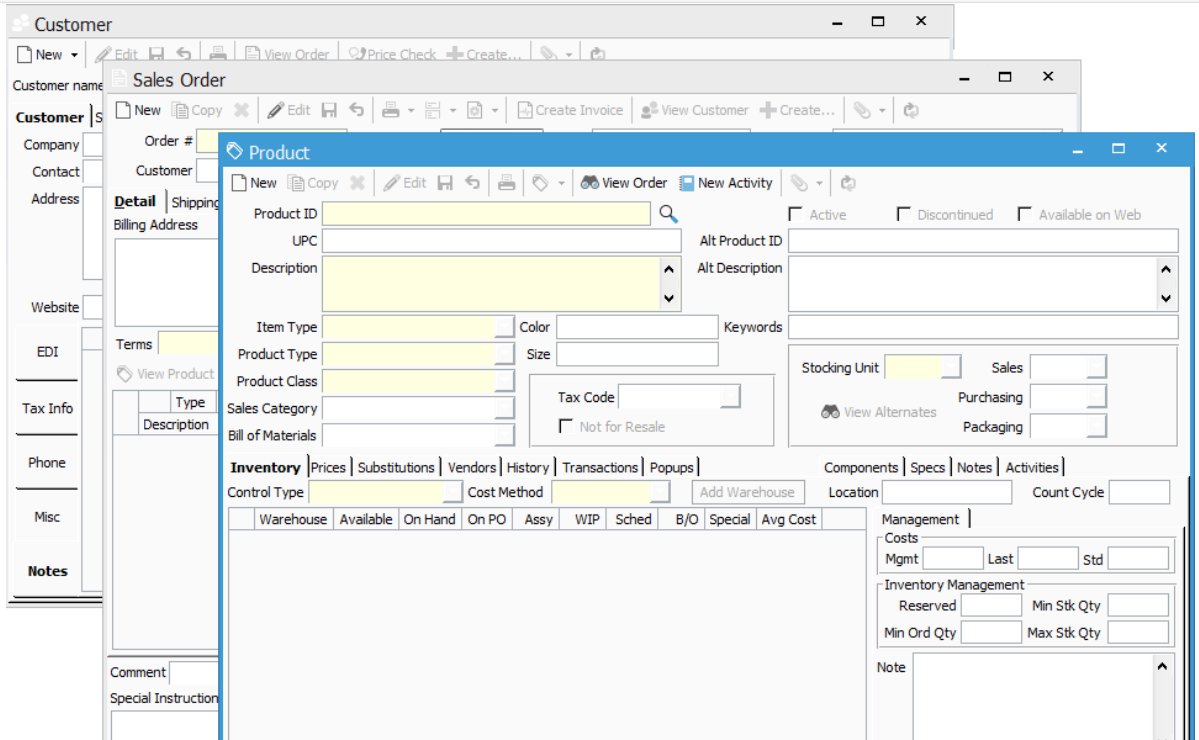Understanding the various Acctivate windows.
Acctivate Window Guide
Acctivate has several edit windows to create and edit everything from customers, sales orders, POs and more. If you need a refresher on how to use each window, please click the links below:
- Customer Information window
- Product Information window
- Sales Order window
- Sales Quote window
- Credit Memo window
- Purchase Order window
- Purchase Invoice window
- Business Activity window
- Business Alerts window
- Inventory Issues
- Inventory Receipts
- Inventory Transfers
- Inventory Assemblies
- Inventory Balance Adjustments
- Inventory Counts
- Track and Trace
- Price Code Maintenance