Understanding the Magento Shopping Cart Shipment Export Options.
When exporting tracking numbers for Shipments back to Magento, users may receive a "Cannot do shipment for order" warning during the sync with your Magento shopping cart.
When exporting tracking numbers for Shipments back to Magento, users may receive a "Cannot do shipment for order" warning during the sync with your Magento shopping cart. This is due to a limitation in Magento in which tracking numbers can only be imported in on non-completed sales orders. There are a few options you may consider in order to work around this limitation. You will find an option to 'Export one shipment per Order' on the Options window in the Import Sales Order wizard. You can toggle this option in conjunction with your Magento configuration options to obtain the desired results.
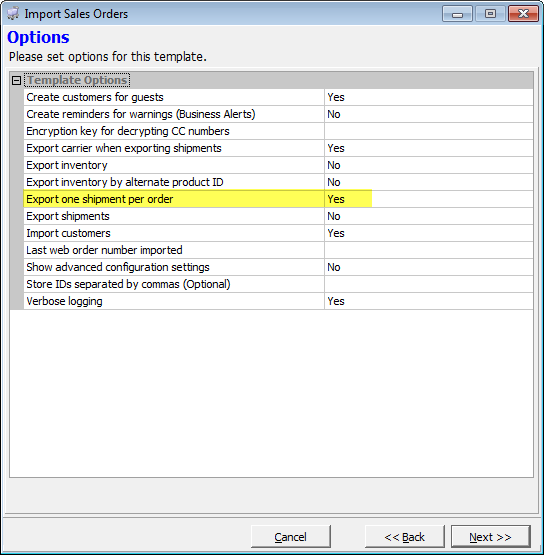
- If the 'Export one shipment per order' option is turned on, tracking numbers will be added to the shipment created by the export. If the ability to add tracking numbers is disabled in the Magento admin control panel on the shipment, then the Acctivate web store sync cannot add tracking numbers either.
- If 'Export one shipment per order' is turned off, new shipments will be created in Magento for each package in Acctivate. If the ability to add a new shipment is disabled in the Magento admin control panel, then web store sync cannot create new shipments on an order.