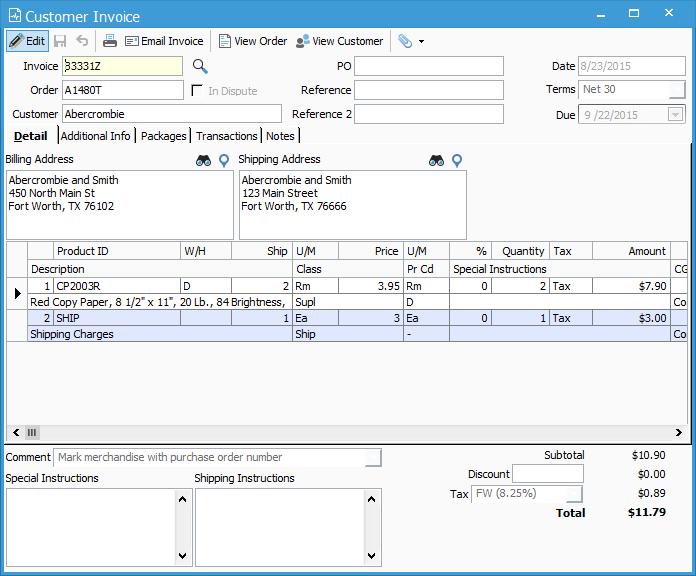Editing a customer invoice.
Acctivate allows user to update referential data on a Customer Invoice without having to void the Invoice.
Most items on the invoice cannot be edited once the invoice has been created. This helps ensure that there are no discrepancies in your inventory or the associated sales order. However, Acctivate does all updates to referential data on a Customer Invoice without voiding.
Provided you have proper permissions to edit the Invoice, you can change the PO, Reference, and custom fields, as well as the Due Date. Any other changes that need to be made will require you to void the Invoice from the Sales Order window. Below, you will find the fields that are editable once the Invoice has been created and synchronized to QuickBooks:
- The In Dispute checkbox can be checked to exclude the invoice from affecting the credit status from Accounts Receivables or unchecked.
- Information in the Reference, Reference 2 and PO fields can be added, removed or modified.
- The Due date can be changed to reflect the payment due date.
- Notes can be added in the Notes tab.
- Custom Field information on the Custom tab.
- Although payments and credits cannot be modified, they are now shown in the Transactions tab.
To begin modifying customer invoices, open the invoice from the Customer Invoice window (Customer > Invoice/Credit Memo) you want to edit and then click the Edit button. Make the necessary changes and save when done.