Introduction to Acctivate's Sales Order Manager
The Sales Order Manager is a management window in Acctivate that allows users to filter and process batches of Sales Orders in one central location. Order Manager is a very powerful and versatile tool that can be customized to meet your needs.
The Sales Order Manager is one of the most powerful tools available to users within Acctivate. Sales Order Manager allows for bulk order processing, bulk order management, order filtering and much more. Sales Order Manager is one of Acctivate's "Manager Windows" which allow for bulk filtering and processing of records.
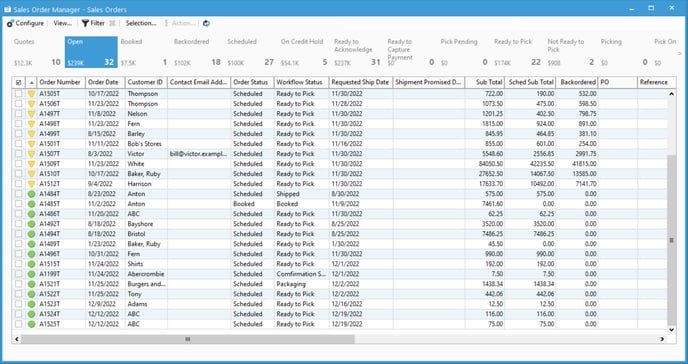
Our Sales Order Manager has many different uses and we've created articles for learning the most common features within the feature.
For a comprehensive guide about the Sales Order Manager, please check our docs site.
- Basics of Manager Windows:
- Opening a Manager Window automatically on startup.
- Understanding the interface of Manager Windows.
- Learning how to use filters in Manager Windows.
- Creating a custom bar of buttons in Manager Windows.
- Creating custom buttons within bars to filter down records in Manager Windows.
- Adding and removing columns within buttons in Manager Windows.
- Finding the criteria for each Manager button
- Using filter groups in Manager windows.
- Bulk adding notes to records in Manager Windows.
- Find & Group in Manager Windows
- Specific Sales Order Manager Functions:
- Troubleshooting Manager window issues: